

搜索结果
SEARCH RESULT

Studio One Pro 7

Studio One+ Hybrid

Studio One 6 Artist

Studio One 6

Studio One+

AudioBox iTwo Studio

AudioBox 96 Studio

Studio One 4 | 音乐制作软件
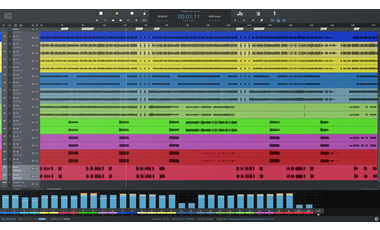
Capture | StudioLive 系列调音台现场录音软件 (Mac / Windows)

Capture for iPad | iPad 现场录音软件( iOS for iPad )

Notion for iOS 作曲、乐谱编辑软件

UC Surface | 适用于演播室和舞台的触控软件

Studio One Professional

QMix®-UC | iOS® 和 Android™ 无线 Aux-Mix 控制

Worx Control | Comprehensive remote monitoring and control software for PreSonus CDL-Series Loudspe

SL Room Control | Control Software for StudioLive AI-series Loudspeakers